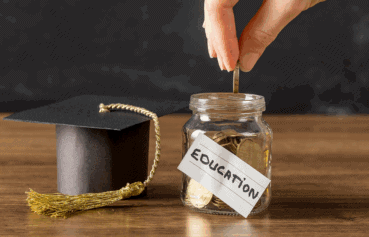Understand & Optimize Your Visa FANF Fees
A clear promise to help merchants decode and control Fixed Acquirer Network Fee costs
Welcome To Your FANF Fee Experts
Gain Clarity, Accuracy, And Control Over Your Card-Brand Costs
- Accurate Fee Audits
- Transparent Reporting
- Continuous Optimization & Support
Request Your Visa FANF Fee Analysis Today
Uncover Billing Errors And Take Control Of Your Network Costs
Services We Provide

Validate FANF Pass-Throughs and Eliminate Hidden Processing Costs
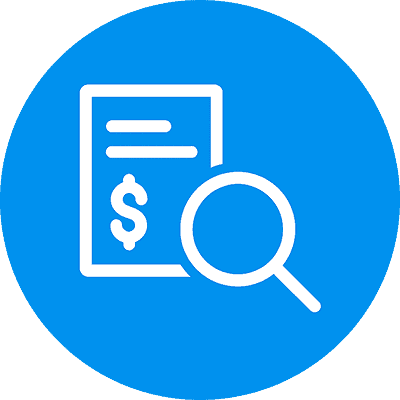
Statement & Network Fee Audits
Comprehensive statement analysis that verifies every FANF, APF, ISA, and NABU line item against Visa’s official rate structure—eliminating hidden errors and markup risks.
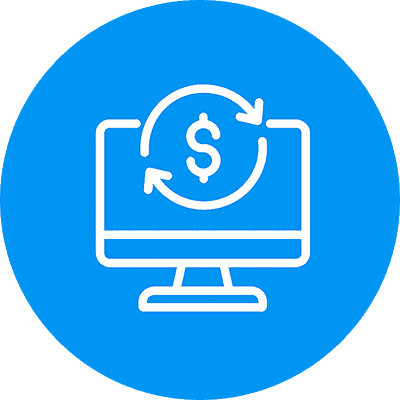
Ongoing Fee Monitoring
Continuous oversight of monthly statements with variance detection, alerting you to FANF tier adjustments, MCC changes, or processor anomalies as they occur.

MCC & Profile Optimization
Strategic evaluation of merchant profiles to ensure accurate MCC alignment, balanced transaction ratios, and optimized fee calculations across all business channels.

Contract & Schedule A Review
Independent review of processor agreements to benchmark network pricing, expose inflated cost layers, and support more transparent, data-driven negotiations.
Simplify Visa FANF And Network Fees With Expert Guidance
Contact Our Specialists Today For A Precise Audit And Cost Reduction Strategy
Expert Solutions For Visa FANF And Network Fee Optimization
- Identify hidden or incorrect charges across your card processing statements
- Minimize avoidable fees and maximize your bottom line
- Make informed decisions with detailed, actionable audit reports
- Ensure all processor pass-throughs and fees are correct and compliant
- Streamline billing reviews and reduce manual reconciliation work
- Detect and correct mistakes before they impact your finances


Fanffee turned a confusing billing process into clear, accurate insight. Their team explained each Visa FANF and network fee in detail, identified incorrect classifications, and set up ongoing monitoring that continues to save us money every month.
Fanffee’s audit revealed multiple FANF tier errors that had gone unnoticed for months. Their clear analysis and quick follow-up helped us correct the issue and cut down our monthly network costs significantly.
Latest Articles On Visa FANF And Network Fees